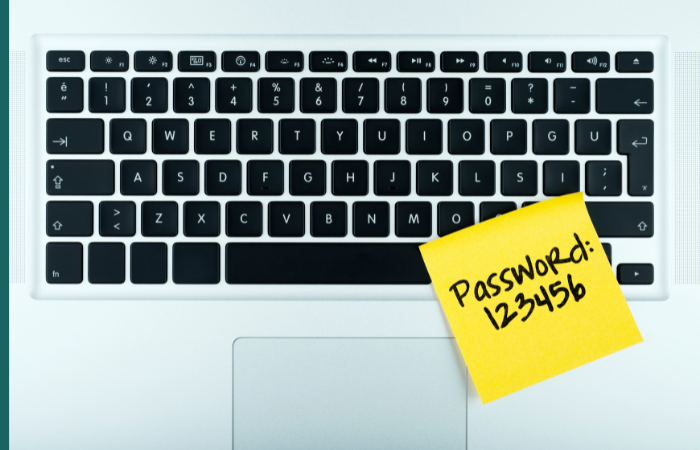Collaboration Tools for Remote Teams
2020, the year of the pandemic, revolutionized how people worked. With almost every business going remote, both small and large organizations began relying on practical online collaboration tools to manage their distributed teams.
If you're looking for some free collaboration tools that you can use to manage remote teams, look no further. In this piece, we've outlined 4 such software, their features, and benefits.
1. Skype for Business: The Corporate Classic
Skype is a free telecommunication software specialising in video chat and voice calls between different electronic devices such as mobiles, computers, tablets, smartwatches, and even the Xbox console.
Skype for Business, specifically built for corporate organisations, allows you to associate with 250 people at a single time. While the basic version of the application is free, you can purchase the premium version for only $2 per month per user.
Some of the important features of Skype for Business include:
1. You can view presentations on any device because it is integrated with HTML5 and JavaScript.
2. It allows you to conduct audio, video, and web conferencing where up to 250 people can join you in a meeting. The Web Scheduler feature in the software also allows you to schedule your appointments beforehand, in turn, giving you access to an overview of upcoming meetings, timings, and invitations.
3. The content sharing feature allows you to share PPTs, excel sheets, and even your desktop screen during meetings.
4. Skype Meeting Broadcast feature allows you to broadcast meetings and webinar content to 10000 participants. You can also record aspects of the sessions, such as video, audio, handouts, etc., in the resolution that you desire.
5. The Meeting Content Retention feature of Skype allows users to upload business meetings in the form of PPT, Excel files, notes, etc. The retention period of each meeting depends on the type of session and can be retained for a maximum period of 8 hours.
2. Slack: A Cloud Office for Instant Feedback
Slack is an established business communication platform developed by Slack Technologies, an American company. Slack provides users a plethora of IRC-style features such as chat rooms that are organised by topic, direct messaging, private chat groups, and more.
Some of the important features of Slack include:
1. Users can create dedicated channels based on particular topics, projects, or teams. Irrespective of the channel or project created, Slack auto-saves all the relevant information so that rather than trying to remember everything, you can easily find what you're looking for.
2. Slack allows users to invite external vendors, clients, or partners to a particular channel. This will enable you to keep people who are not a part of your organisation in the loop by sharing a common channel and bringing all of your work communication into one place.
3. You can stay organised and focused with dedicated central spaces for conversations, files, and people, through messaging, voice and video calls, and sharing files, videos, presentations, and audio recordings.
4. You can streamline your work by integrating Slack with other services like Google Drive, Office 365, and other commonly used software.
5. Slack allows 100% data security by providing users complete control and access to their data, using their own set of encryption keys.
3. Zoom: An App for Conference Calls
Zoom Video Communications is an American tech company that provides video telephony and online chat services. Today, Zoom is primarily used for teleconferencing, telecommuting, distance education, and social relations.
The important features of Zoom include:
1. You can visually see the people waiting to join a call through a pop-up. This feature allows the host to know if someone is waiting to join the call.
2. You can transfer a Zoom phone call to any Zoom meeting by inserting the meeting URL, Personal Meeting ID, or sharing a calendar event.
3. Users can play PowerPoint or Keynote presentations as a virtual background in a picture-in-picture mode, in turn, allowing users to present during the call.
4. Zoom has a plethora of filters such as an eyepatch, a bunny, etc., that can be accessed during a video call. These filters will be useful during casual meetings or while conversing with friends and families.
5. Taking external conditions into consideration, the app offers an in-built brightness feature that allows you to ‘Adjust for low light’, to increase the brightness of your screen. Similarly, the noise cancellation feature eliminates unwanted background noises, such as the turning of a fan or the sound of rain.
4. Microsoft Teams: Secure Video Connection
Microsoft Teams is a business communication platform developed by Microsoft and is a part of the Microsoft 365 family of products. Microsoft Teams offers users workspace chat and videoconferencing, file storage, and application integration.
Some of the important features of Microsoft Teams include:
1. Teams is fully-integrated with Office 365 applications such as Word, Excel, PowerPoint, Outlook, etc.,
2. Users can create dedicated chat channels on particular topics, which ensures less clutter, seamless collaboration, and efficiency. In all channels, the @mention button can be used to invite people to the conversation. You can also share audio and video files, PPTs, excel sheets, and more on each channel.
3. Microsoft teams provide users cutting-edge security and compliance capabilities. You can customise your teams to be private or be publicly available for other users within your business.
4. You can forward emails directly to your channel by clicking on the ellipsis next to any channel name and select “Get email address.”
5. The new grid view allows you to navigate your teams, see them all in one centralised place, and focus on your conversations without extra visual distraction.